Online workshop- Creative Floral Art (REPLAY)
119,00€
(99,16 Euros excl. VAT)
This workshop is only offered in English
- Price in euros for 1 person
- Video recordings of the 2 sessions provided – Download Full HD
(3 hours of video tutorials)
- Exercise files provided
(see description below for more details)
Click on the English flag icon (top right of the page, or at the bottom of the page) to see the entire booking process in English (if not yet activated).
Description
This replay follows an online workshop (Photoshop workshop) presented in january 2025.
It includes the videos (almost 3 hours of recordings) as well as the exercise files.
You’ll receive the download links within a few moments of payment (PayPal or credit card).
Master simple and powerful techniques to add a creative touch to your floral images
Unlock your creative potential in this hands-on online workshop where you’ll learn how to design stunning floral art using Photoshop and plugins. This workshop will provide you with techniques to create mesmerizing artwork that stands out.
Floral photography offers infinite creative and artistic possibilities. In this workshop, you’ll learn how to create images in a variety of styles, using different techniques and effects in Photoshop.
You’ll also learn how to use plugins (filters), including Boris FX, Flood 2 and Nik Collection. These offer a wealth of possibilities, and are easy to use.
At the end of this workshop, you’ll be able to add a real creative touch to your images.
The techniques studied can also be applied to other fields, such as still life.
Contents of the Sunday, January 19 session :
Background cropping: this involves working on an alpha layer to separate the background from the subject. This highly effective technique preserves small details, which can be very fine on this type of subject. Clipping is the first step before applying effects.
Mask enhancement: here you will learn how to refine the selection on the blend mask, and, if necessary, by working with a brush where necessary (in mask mode).
Adding textures: you will learn how to place textures behind the subject, but also on top of it, by playing with blend modes.
Stacking effect: learn how to create an image whose rendering is close to the result obtained by intentional camera movement.
Motion blur: this filter offers great possibilities, creating directional movement effects. One of its settings can also be used to obtain an effect similar to double exposure. This will be explained.
Texture creation : using a brush previously created from a flower, you will learn how to create your own textures.
Contents of the Sunday, January 26 session :
Artificial intelligence :
The Adobe Firefly application will be used to generate a basic image, i.e. the flower(s).
At this stage, you’ll learn to use the right terms (prompt). The idea is to generate flowers that are not completely photo-realistic. We’re in the realm of fantasy here. You’ll also need to use the right terms to make the next step easier.
Of course, you can also work on a shot.
Selections :
Before starting the creative process, it is necessary to prepare the image by creating selections. These can be total selections, separating the subject from the background, or partial selections. These techniques are covered in detail in the Floral Art course.
Creating effects :
A wide range of possibilities will be explored here. Several Photoshop filters and effects will be discussed in detail.
Using plugins:
As explained above, this course will cover the use of several plugins. If you don’t have them, you can download trial versions. They are installed in Photoshop filters.
Boris FX Optics: this software specializes in the creation of effects. It contains a large number of filters, all of which can be modified, offering almost infinite possibilities.
Flood2: this plugin lets you create water reflections. It’s easy to use and creates some interesting effects.
Nik Collection: this suite of software is well known to photographers. Here, I’ll show you how to use some of the lesser-known filters.
Course recordings :
This workshop is accompanied by 2 videos.
They are recorded live during the course (and cleaned for the replay, by removing hesitations, iddle time, etc.).
Total time of the recordings ; 2 hours and 55 minutes.
Exercise files :
The image files used during the 2 sessions will be sent at the same time as the videos.

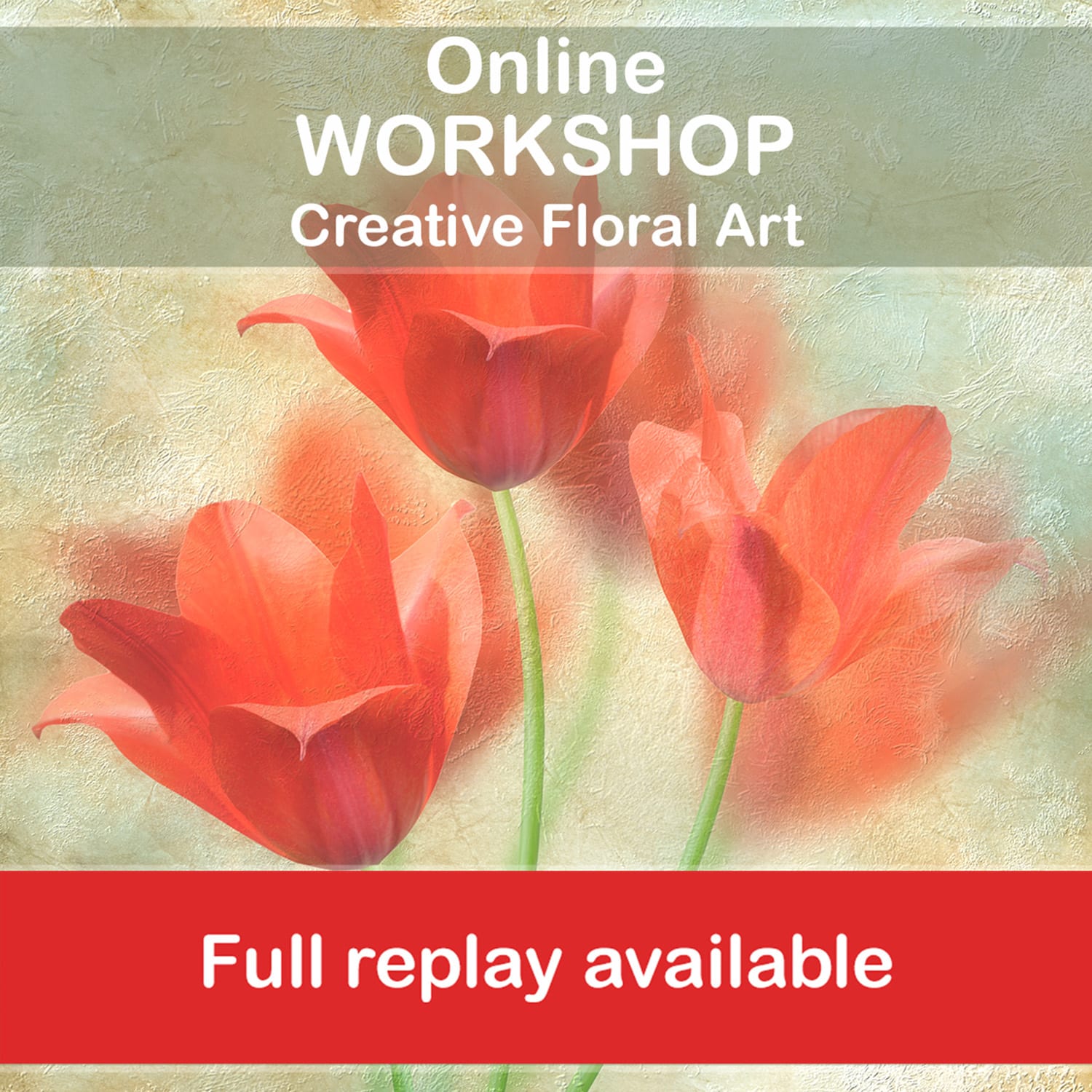








Danielle Lapointe (client confirmé) –
I recently completed David’s Creative Floral Art course, and it has truly elevated my abilities as a fine art photographer.. Having taken several of David’s courses before, I can confidently say that they never disappoint. His classes cater to a wide range of skill levels, and his hands-on approach is always invaluable. This latest course, in particular, helped me take my technical skills and creative vision to the next level. I gained a deeper understanding of textures, brushes, and creative blurs, allowing me to create images that not only stand out but also convey a story through movement. Highly recommended for anyone looking to push their artistic boundaries!
Louise Reeves (client confirmé) –
Recently completed David’s Floral Workshop and found it to be an excellent well presented detailed course packed with tons of inspiration. David takes the time to give detailed information as well as demonstrations to help with comprehension of the techniques. Techniques that I find to be applicable with enhancing current creative skills and applicable to all photography interests. A course that I highly recommend to elevate your creativity.
Fotini Scherer (client confirmé) –
I really enjoyed David’s floral workshop. His creative ideas and deep knowledge of Photoshop are impressive. Above all, he has a kind way of sharing this knowledge with others. For me, this workshop was a creative enrichment and an inspiration to try out new possibilities in Photoshop. This course is not only great for those interested in floral photography, but the techniques learned in the workshop are definitely applicable to other genres of photography as well. It is definitely a lot of fun to dive into David’s creative ideas, and I highly recommend taking this course with him.
Lowell Thaler (client confirmé) –
I’m so glad I signed on for David’s Floral Tutorials. They are inspiring, creative and educational. Thanks to David’s knowledge and easy going manor, I am no longer intimidated by Photoshop. Everything he teaches can be applied to all categories of photography. From floral, to landscapes to architecture and everything in between. In addition, his explanations and examples of how to use plug-ins such as Boris Optics and Flood 2 takes your creativity to the next level.