Description
The Forest as a Source of Inspiration
Dive into the magical world of forests with this workshop! Learn how to manipulate lights, textures and colors to create enchanting landscapes, mysterious atmospheres or fantastic scenes inspired by nature. On the program: photo editing, advanced retouching, integration of natural elements and techniques to bring your own forest world to life. Open to anyone with a passion for visual creation, this workshop will help you refine your style and master essential Photoshop tools.
Content :
Enrico Fossati session (April 13) :
The Art of Editing Forests
Introduction – Into the Depths of the Enchanted Woods (10-15 min)
• Who I Am & My Vision for Forest Photography
o The power of fantasy and cinematic storytelling in my work
o How I shape raw images into evocative, dreamlike scenes
• Essential Gear for Capturing the Soul of the Forest
o Camera and lenses: The best tools for crafting atmospheric images
o The magic of tripods, polarizers, and ND filters in forest environments
o Harnessing natural light, fog, and weather to enhance storytelling
• Inspiration – The Legends and Art That Shape My Work
o Romantic paintings and fantasy illustrations
o Cinema and literature (e.g., The Lord of the Rings, classic mythology)
o Photographers and artists who have influenced my journey
Case Study 1: The Intimate Forest – Secrets Among the Leaves
• Composing a Scene of Quiet Magic
o Finding hidden gems: details, leaves roots flowers etc
o Crafting a scene that feels untouched and timeless
• Editing in Photoshop – Breathing Life into the Details
o Creating a misty, ethereal atmosphere with light and color
o Enhancing depth with selective dodge & burn
o Using masks to refine separation and guide the viewer’s eye
o Adding subtle mist for a dreamlike effect
Case Study 2: The Iconic Tree – A Sentinel of the Wild
• Composing an Image of Myth and Majesty
o Isolating a lone tree as a character in your visual narrative
o The drama of perspective, backlight, and powerful framing
• Editing in Photoshop – Turning a Simple Tree into a Legend
o Sculpting light to make the tree stand out
o Enhancing color harmony to evoke mystery and grandeur
o Adding god rays and or glow for a cinematic touch
o Texture work to create a painterly,
Case Study 3: The Waterfall – A Portal to Another World (30-40 min)
• Composing a Scene of Power and Motion
o Mastering Shutter Speed capture silky and powerful water flows
o Using framing and leading lines to create a journey into the image
• Editing in Photoshop – Shaping the Water’s Flow Like a Story
o Crafting dramatic or ethereal lighting to transform the scene
o Directing the viewer’s gaze through highlights and contrast
o Enhancing details in the water for a more immersive effect
o Advanced techniques for making a landscape feel epic and alive
Conclusion & Q&A – The Final Chapter (15-20 min)
• Key Lessons and Final Words on Crafting Forest Magic
• How to Develop Your Own Artistic Vision and Stand Out
• Open Q&A – A Chance to Ask About Techniques, Inspiration, and More
David Duchens session (April 27) :
- Shooting: technique and advice.
- Colors
- Colors are one of the main elements to work on.
- You will learn to use several settings to impact them. The modifications will sometimes be global, but more often localized. We will therefore use tools to select areas of the image.
- Atmosphere
- As you will have noticed when looking at the images illustrating this course, the general atmosphere is almost always modified compared to the basic image. You will learn to create different atmospheres, sometimes with global applications on the image, but more often by playing with localized light and shadow. The creation of rays of light, the dramatization of the sky, or the creation of mist, contribute strongly to the overall atmosphere. You will learn all these techniques, which will enable you to achieve the results you want.
- Motion blur
You will learn how to create abstract images, using the motion blur and path blur. - Replacing the sky:
- two techniques will be covered:
- the automatic sky replacement tool in Photoshop will be explained.
- You will also learn how to cut out the sky in the “traditional” way, using separation masks (prepared on an alpha layer). This technique is very effective for selecting small elements. This will be the case here with the branches and foliage of the trees.
- Filters:
- In this course, you will discover the use of several filters from the Nik Collection and Boris FX plugin.
Softwares :
for this course, you can install (but not obliged) the Nik Collection suite and Boris FX on your computer.
If you do not have them, you can find a trial version.
How the workshop works :
This workshop is delivered online (via the Internet), and live. The ZOOM video conferencing application will be used. The connection is established in a few clicks. You do not need to create an account or subscribe to Zoom to participate in the workshop. An invitation link will be sent to you by e-mail before each session.
Video recording :
This workshop is accompanied by a video for each session.
It is recorded live during the workshop.
The video will be sent to you in MP4 format, via WeTransfer, after each session.
You can find Enrico Fossati’s work on the networks:
Website : https://www.enricofossati.it/
Instagram : https://www.instagram.com/enrico.fossati/
Facebook : https://www.facebook.com/enricofossatiphotography/













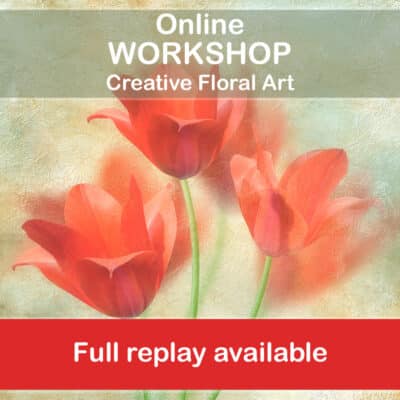
Avis
Il n’y a pas encore d’avis.